FrogLMS Community
Release Date - 24th January 2024
What's new in this release?
USERS APPLICATION
The second phase of the Azure Active Directory [AAD] user / group synchronisation integration is now available. The changes now allow for the automatic import of both users and groups into the Frog LMS platform. The integration is a one way pull of data, with no write facility back to Azure Active Directory.
Please see below base information in terms of the integration:
- All users within your Azure Active Directory will be exported.
- All users imported will be associated with the “Learner” profile within the Frog LMS platform.
- All groups and associated memberships will be exported.
Should you have any questions regarding the AAD user synchronisation integration, please contact the Service Desk on 01422 395 939 or support@frogeducation.com .
BUG FIXES
This release includes the following bug fixes:
Data Viewer
- JIRA# NFC-2930 / STAB-4110 - Form data exported to CSV via the Data Viewer application will no longer contain additional special characters. Data exported will be an accurate reflection of data entered.
Forms
- JIRA# NFC-2947 - When a site contains a form with the “User Picker” field, upon completing a search and using the enter key to select a user, the form submission will now be successfully submitted.
FrogDrive > SCORM Packages
- JIRA# NFC-2979 - Administrators will now be able to remove folders within FrogDrive > SCORM Packages. Please note that if a folder contains SCORM packages that are in use a warning message will display, see example below. If the delete is progressed these SCORM packages will no longer be available on the listed sites.
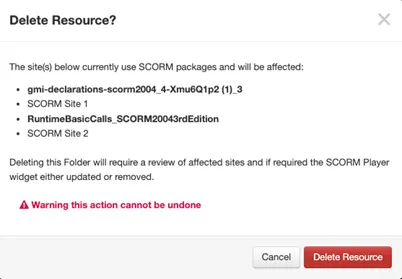
Modules
- JIRA# NFC-2984 - Within the Module settings, the character limit allowed for the field “List skills on certificate” has been increased.
- JIRA# NFC-2916 / STAB-4095 - Should you have modules linked within other modules, the status of a module is checked and updated where required. For example, you have initially created a module called "GDPR" for all staff to complete. However, in subsequent years you may make use of another module named "GDPR Refresher" that contains the module "GDPR" and this should show as completed for a user to progress through a barrier, or complete any future actions.
- JIRA# NFC-2913 - When sending manual notifications within a module (Notifications > Send Notification) and the “Send to” option “Not Started and In Progress” is selected, only learners with a module status meeting these requirements will receive the notification.
- JIRA# NFC-2736 - The Frog Service Desk will have the ability to modify the date format displayed on certificates generated for modules. Please note that this date change would be applied to all certificates and from the point the date change is applied. Please get in touch with the Frog Service Desk if you require more information.
- JIRA# NFC-2752 - When the SCORM Player widget is added to a module, and the completion settings are set to “Mark Completed Manually”, the “Completion Instructions” field will display allowing the user to modify the default instructions if required.
- JIRA# NFC-2730 - When the YouTube widget is added to a module, and the completion settings are set to “Mark Completed Manually” and the “Completion Instructions” are modified from the default values, the settings will be saved successfully. Previously the settings were saved but upon closing the module and re-launching the settings were reset.
Quizzes
- JIRA# NFC-2931 - Resolved a scenario with quiz scores sometimes not being reflected for the learner on the Quiz activity within a module. This also impacted quiz scores also not being reflected within the Module Compliance Report. This situation only occurred if a learner attempted a quiz in a module but didn’t click the finish button for the results to be published. The platform will now correctly publish results for the learner within the module as well as the Module Compliance Report.
Reporting
- JIRA# NFC-2728 / STAB-4050 - The email template for scheduled reports has been updated whereby the full stop at the end of the download URL link has been removed. This look to be causing some issues for some LMS customers whereby 3rd party software was used to re-write the URL paths and sometimes including the full stop as part of the path.
- JIRA# NFC-2678 - The Training reports below have been updated to include some additional report parameters:
- Learner Compliance Report - Additional report parameters included for this report are below:
- Report Name
- Report Description
- Mandatory / Optional
- Completion Status
- Start Date - Only available when the “Completion Status” field is set to In Progress, In Progress and Complete or Complete
- Completed Date - Only available when the “Completion Status” is set to Complete
- Optional Data - Additional user data to supplement the report. However, this data is only included when using the “Export to CSV” button
- Learner Compliance Report - Additional report parameters included for this report are below:
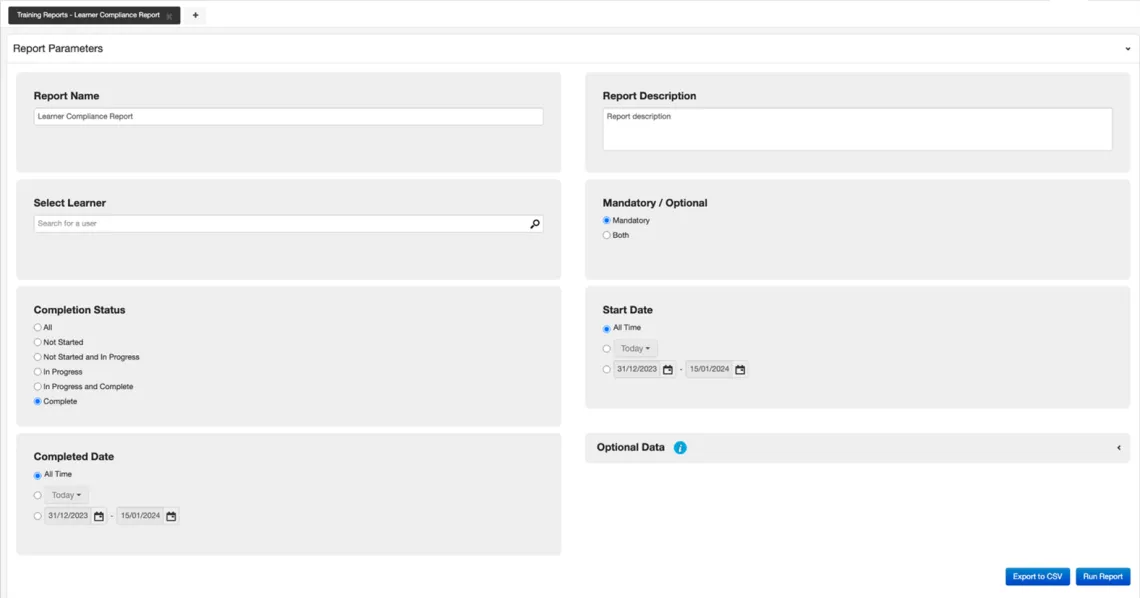
- Manager Compliance Report - Additional report parameters included for this report are below:
- Report Name
- Report Description
- Set To
- Active / All Users
- Mandatory / Optional
- Completion Status
- Start Date - Only available when the “Completion Status” field is set to In Progress, In Progress and Complete or Complete
- Completed Date - Only available when the “Completion Status” is set to Complete
- Optional Data - Additional user data to supplement the report. However, this data is only included when using the “Export to CSV” button
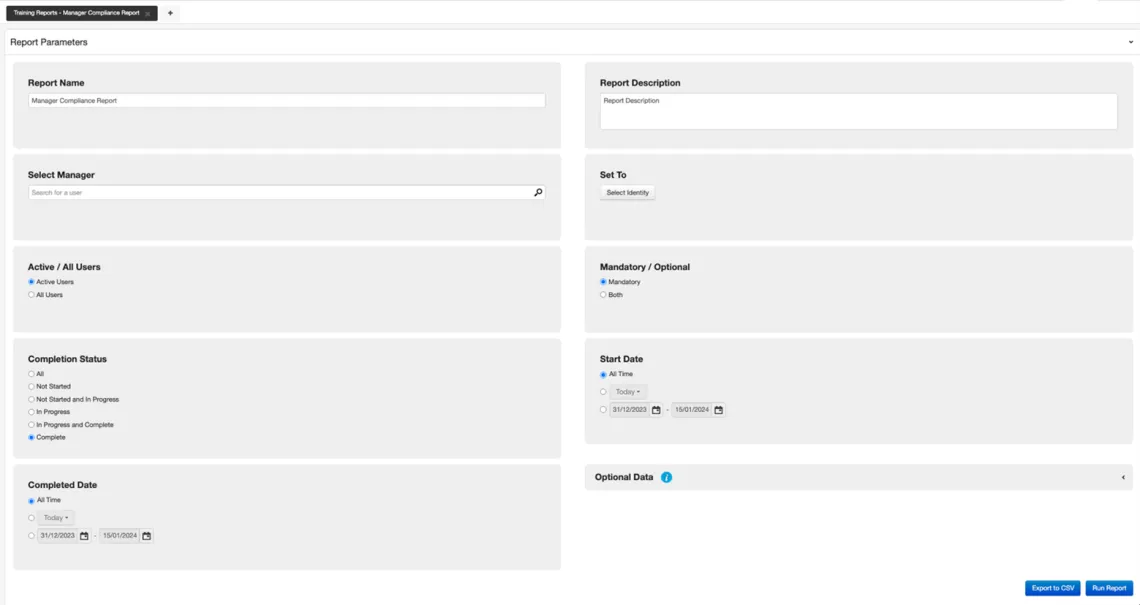
- Module Compliance Report - Additional report parameters included for this report are below:
- Report Name
- Report Description
- Set To
- Active / All Users
- Mandatory / Optional
- Completion Status
- Start Date - Only available when the “Completion Status” field is set to In Progress, In Progress and Complete or Complete
- Completed Date - Only available when the “Completion Status” is set to Complete
- Optional Data - Additional user data to supplement the report. However, this data is only included when using the “Export to CSV” button
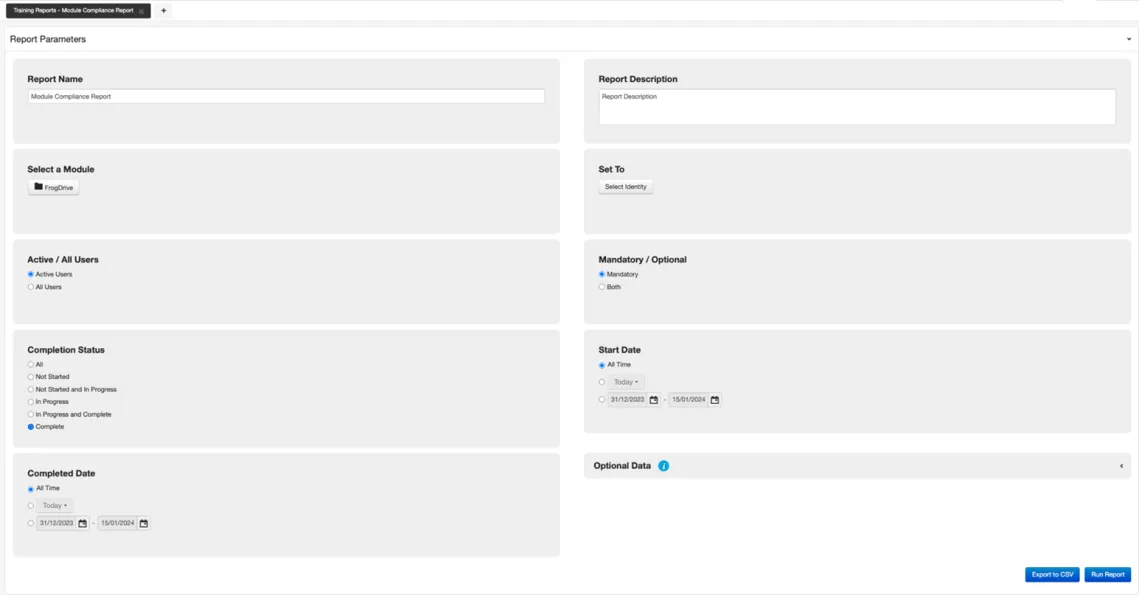
- JIRA# NFC-2578 - Within the Reporting application, an info button has been added where optional data can be reported on. The button informs the user that when selecting any options within “Optional Data” that this data will only be included when using the “Export to CSV” button.
Sites
- JIRA# NFC-2966 - The number of navigation levels for themes can now be customised. By default, most themes will be set to a 3-level navigation. However, upon request to the Frog Service Desk this can be increased.
- JIRA# NFC-2754 - Within a site, if the option “Set Page Background” is enabled and a background image uploaded, this will now be saved successfully and be visible upon saving changes as well as when the site is closed and relaunched.
System Preferences > File Types
- JIRA# NFC-2934 - Audio files with an extension of .au will now be accepted by the platform when the following mime types are entered into System Preferences > File Types > Custom Types:
- au
- audio/basic
- audio/x-basic
Users Application
- JIRA# NFC-2965 - Post an Azure Active Directory [AAD] user / group synchronisation occurring, if a user has logged into the platform, the “Login As User” button will correctly display to an admin.
NOT INCLUDED IN CUSTOMER RELEASE NOTES
Diagnostic Tool
New diagnostic tool that allows for certificates for an individual learner to be regenerated with correct data (such as learners name) or a different certificate template. Please note that when certificates are re-generated the date on the certificate will be the day of the regeneration.
The tool can be found under Support Tools > Regenerate Certificates. Alternatively, you can navigate directly to /app/diagnostics/regeneratecertificate.
Please note that this tool is to be used by the Service Desk as it is only available via Diagnostics.
Reporting
- JIRA# NFC-2943 - Within the Reporting application the legacy reports will now display under the heading “Additional Reports”.
Users Application
- JIRA# NFC-2964 - Should an account imported from Azure Active Directory [AAD] be promoted to the “Admin” profile, upon the synch running subsequently the current set profile will be retained. Previously the account had two profiles (Admin & Learner) incorrectly associated.


 Apprenticeships
Apprenticeships Construction
Construction Education Tech
Education Tech Engineering
Engineering Franchise Networks
Franchise Networks Legal Firms
Legal Firms Logistics
Logistics MATs
MATs Recruitment
Recruitment Retail
Retail Seasonal Staff
Seasonal Staff


