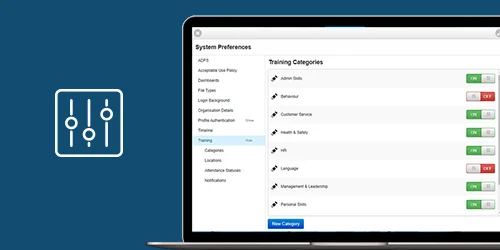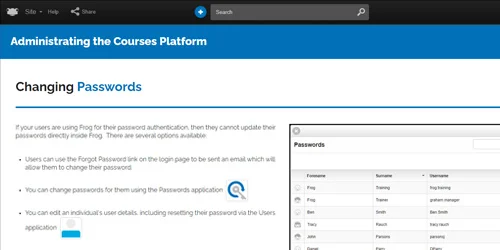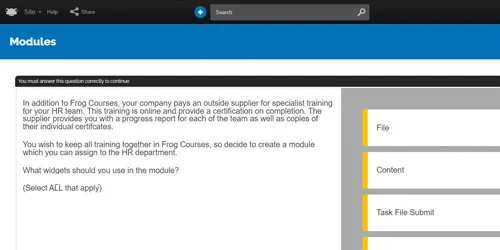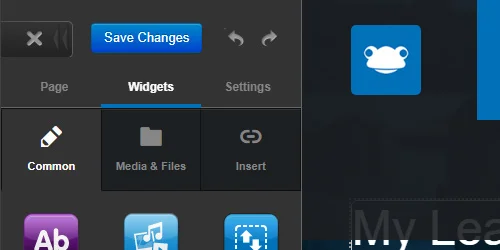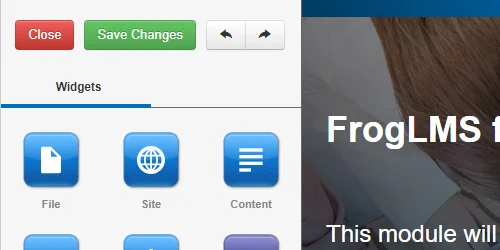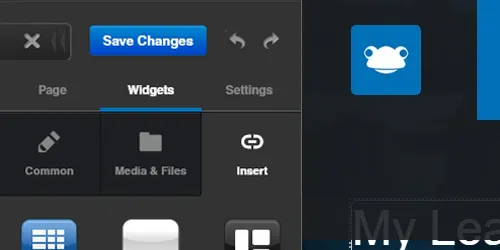FrogLMS Community
Guides
GETTING STARTED
The aim of this guide is to introduce Learners to the different areas within FrogLMS.
The aim of this guide is to explain how to access your training and open resources in FrogLMS.
ADMIN GUIDES
The aim of this guide is to introduce Admins to the different areas within FrogLMS.
CREATING CONTENT
WIDGET GUIDES
A tutorial to allow administrators to embed a saved report directly onto the dashboard.

A series of guides to help you get the most out of your Frog platform.

Come meet the Frog team at one of our upcoming events.

The latest information on all the FrogLMS product updates!

If you require any extra support please get in touch and we'll be happy to help!
Back to Community Home
Customizable footer area with accent class.


 Apprenticeships
Apprenticeships Construction
Construction Education Tech
Education Tech Engineering
Engineering Franchise Networks
Franchise Networks Legal Firms
Legal Firms Logistics
Logistics MATs
MATs Recruitment
Recruitment Retail
Retail Seasonal Staff
Seasonal Staff