FrogLMS Community
Release Date - 8th April 2024
BUG FIXES
This release includes the following bug fixes:
Catalogue Widget
- JIRA# NFC-3040 - Resolved issues with the Catalogue widget not correctly displaying modules when keyword filters are applied. This issue only impacted modules whereby two different users may have applied the same keyword filters.
Modules
- JIRA# NFC-3031 - Based on customer feedback the “Refined Groups” functionality when allocating a module has been reviewed. Now when going to allocate a module you will see that a new tab “Refined Groups”. When you select a group, you can then filter on other elements such as job title, department, or location and only users only add members that meet all the criteria.
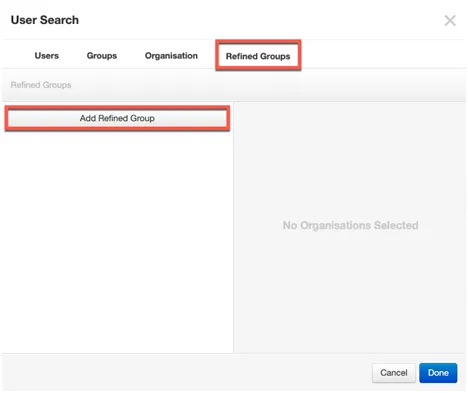
- JIRA# NFC-2935 - When the “Event” widget is used within a module and the widget setting has the “Attendance” option set to "Automatically mark everyone as present", post the session the “Event” widget will show the status as "Completed".
Reporting Application
- JIRA# NFC-2657 - Within a module, when navigating to Notifications > Manage Notifications, when selecting the “Customise” link the associated email template will now open within a separate pop-up window.
Text Widget
- JIRA# NFC-2709 - When using multiple Text widgets on a site that each have an image used to link to an external link or another Frog Site, when viewing the site on a tablet device the images will now all align correctly. Please note the bug fix will work for any new Text widgets.
Should you have any sites showing misalignment of images please contact the Frog Service Desk who can assist with getting this corrected.
NOT INCLUDED IN CUSTOMER RELEASE NOTES
Diagnostic Tool
JIRA# NFC-3003 The Azure Import diagnostic tool has been enhanced to allow for filters to be applied on import of user or group data.
The tool can be found under QA Tools > Azure Import. Alternatively, you can navigate directly to /app/diagnostics/azureimport.
Please note that this tool is to be used by the Service Desk as it is only available via Diagnostics. Any LMS customers wanting more information about the Azure User/Group sync should be directed to Tracy Rauch to further discuss their Azure setup and if the filtering options for users and groups would be suitable.


 Apprenticeships
Apprenticeships Construction
Construction Education Tech
Education Tech Engineering
Engineering Franchise Networks
Franchise Networks Legal Firms
Legal Firms Logistics
Logistics MATs
MATs Recruitment
Recruitment Retail
Retail Seasonal Staff
Seasonal Staff


