FrogLMS Community
Release Date - 19th August 2024
What's new in this release?
Modules
We’ve introduced a new enhancement within Modules that allows you to link them together, enabling users to complete them in a chronological order.
Instead of overwhelming new starters with a large number of modules on their first day, you can now space out training over time.
This creates a simplified learning pathway, guiding users through the content in a structured and timed manner.
For more information, please refer to the document Modules Improvement – Link Modules.
Event Widget
The Event widget has been improved to assist admins with managing sessions, offering the following actions per session:
- Export Attendees – Generates a CSV file that can be downloaded to the local device, containing all learners who have either self-enrolled or been manually added to the session.
- Import Attendees – Facilitates the bulk update of learner’s attendance status for a session through the import of a CSV file.
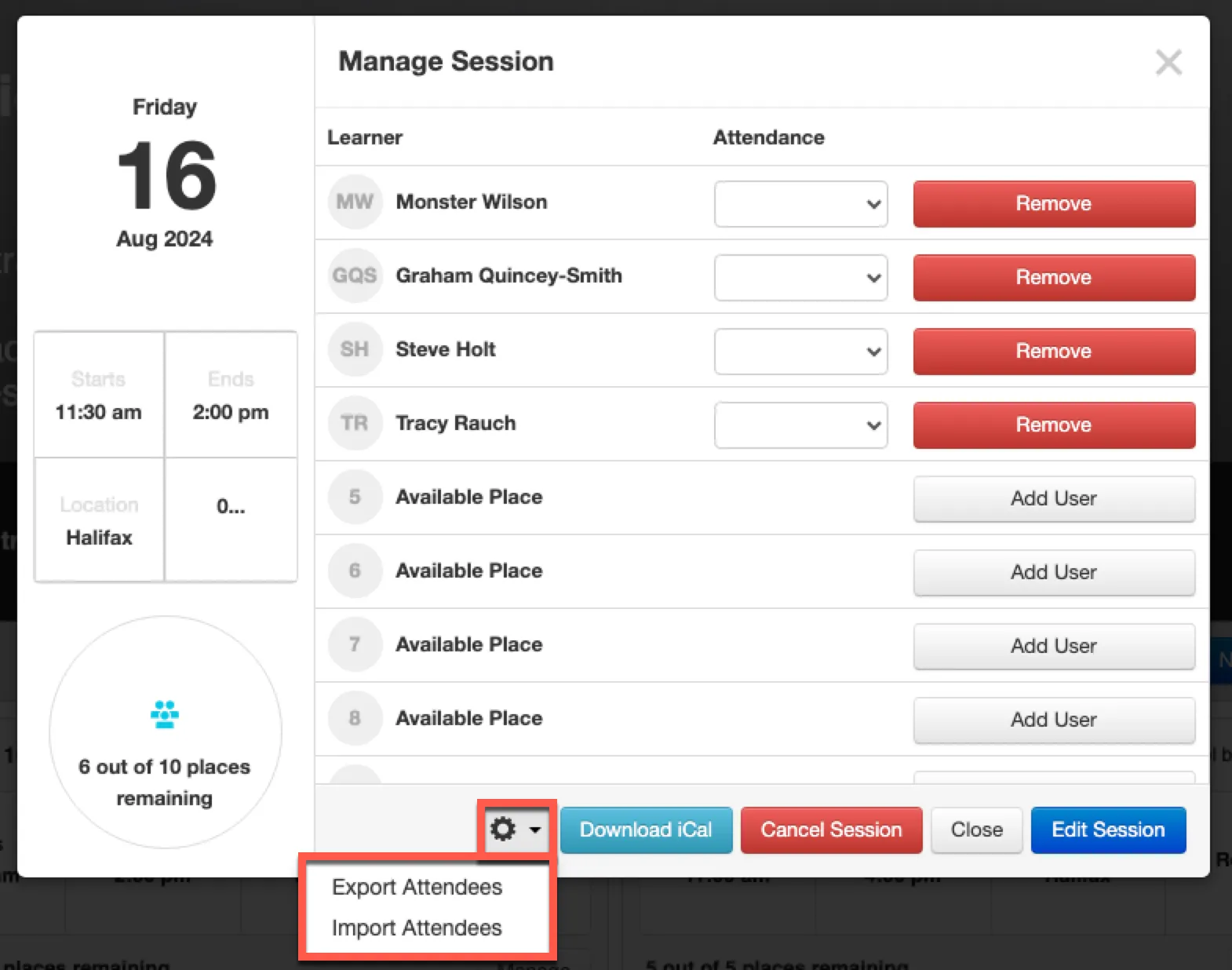
The CSV must contain specific information. Therefore, to update the attendance status, it is recommended to first use the “Export Attendees” option, then update the “Attendance Status” column with the values below before reimporting the CSV via the “Import Attendees option”:
- Attended
- Completed
- Did not attend
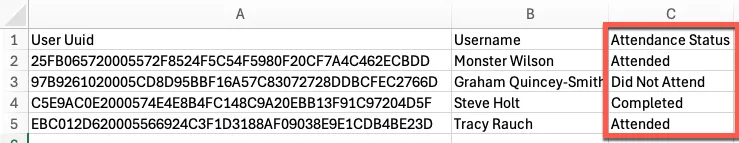
BUG FIXES
This release includes the following bug fixes:
Data Viewer Widget
- JIRA# NFC-3079 - When a user attempts to edit their submission via the Data Viewer widget, the pop-up window will dynamically adjust, providing a larger view that allows users to see their content more clearly and update form fields accordingly.
Modules
- JIRA# NFC-3012 - When a module becomes unavailable, users who attempt to access it via a link in an old email will now see the error message below. Since the module is no longer available, it will not be accessible through any links or within the catalogue.
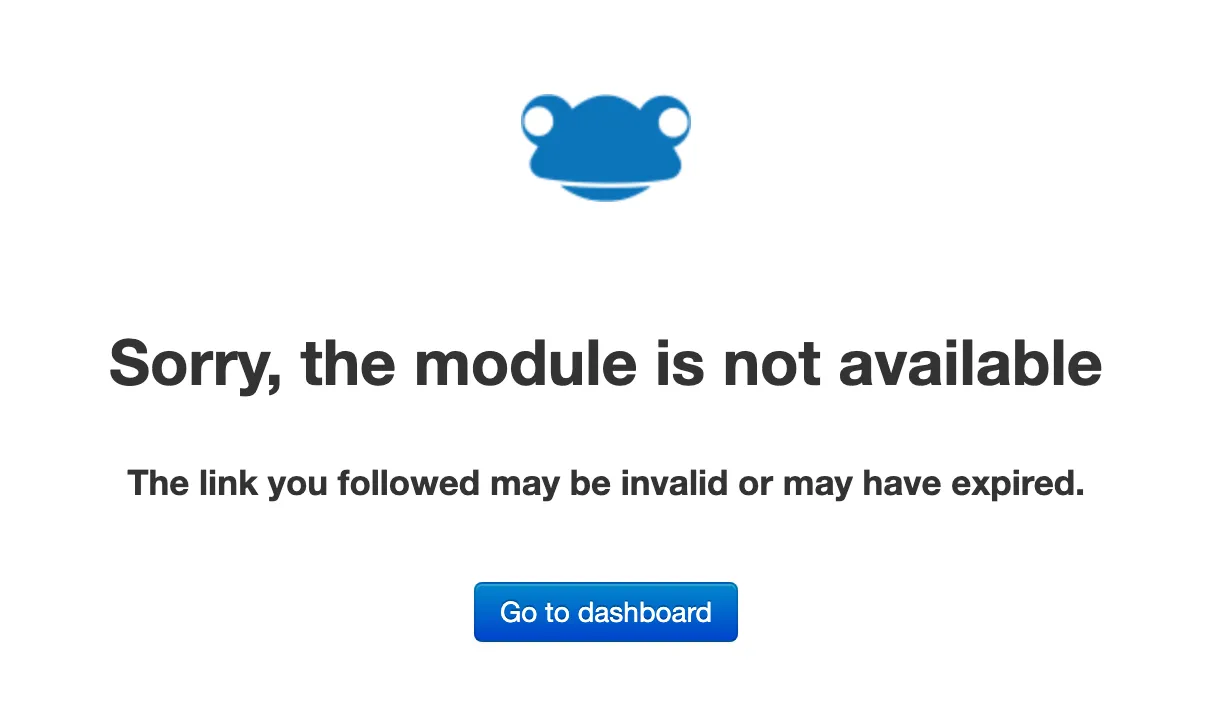
PDF Widget
- JIRA# NFC-3144 - When a PDF widget is placed on a site and the site is shared as “Public on the web,” the PDF will now load successfully for external users (i.e., those not logged into the Frog platform).
Reporting Application
- JIRA# NFC-3076 - All compliance reports have been updated to ensure that if data is set for the “Set To” parameter and a refined group such as department, role, or location is used, the relevant content associated with the report will now be successfully generated.
Sites
- JIRA# NFC-3145 / NFC-3137 - Sites with page rules will now have those rules correctly applied, ensuring that associated content loads successfully.
Task Approval Widget
- JIRA# NFC-3133 - Managers or members of secondary approval groups will now see file submissions within the Task Approval widget. This issue previously affected users where the manager or members of the secondary approval group were not allocated to the module.


 Apprenticeships
Apprenticeships Construction
Construction Education Tech
Education Tech Engineering
Engineering Franchise Networks
Franchise Networks Legal Firms
Legal Firms Logistics
Logistics MATs
MATs Recruitment
Recruitment Retail
Retail Seasonal Staff
Seasonal Staff


