FrogLMS Community
So, I’ve made this site for my module and now I have lost it!
I used the Create a new…. Blue circle with white cross
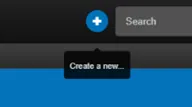
Then selected the Create a new ….. Site
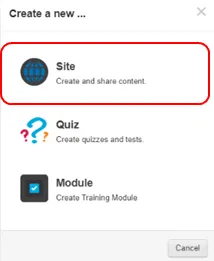
Created my site by giving it a name and description and clicking Create.
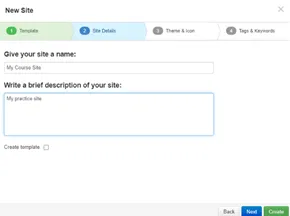
I have been doing some work on it and, now I can’t find it, its disappeared!
Firstly, using the Quick Launch / 6 white squares reveals a menu of applications, (don’t worry if your menu is a little different to this example) and sites that you may have open, but may have navigated away from will be listed, as you can see from the illustration.

From here you can access your site again. If you can’t see your site in the Quick Launch, don’t worry, you probably closed it, you can still locate your site from the FrogDrive also in the Quick Launch.

The FrogDrive has an Explorer type menu in the left-hand panel. Select Sites, from here, you will be able to locate and open your site to continue your content creation.


 Apprenticeships
Apprenticeships Construction
Construction Education Tech
Education Tech Engineering
Engineering Franchise Networks
Franchise Networks Legal Firms
Legal Firms Logistics
Logistics MATs
MATs Recruitment
Recruitment Retail
Retail Seasonal Staff
Seasonal Staff


