FrogLMS Community
When you create a Module or a Site, learners cannot see it. This means that you can take your time to organise resources and decide on the structure of your course.
Need to mention permissions on Site to check!
When you are ready you can add all your content to your Module and add it to the Catalogue.
WAIT!
Check List:
- Learner’s work through a Module in a vertical liner path that cannot be deviated from, is the order correct?
- Check barriers are in the correct place.
- Conditions on Quizzes and File submissions are correct.
- Settings, Certificates, estimated times, Mandatory [bla].
- It’s important to get this right, before continuing, you could tweak things later – however if some learners completed the module before others have started, then the barriers cannot be re-set later. You would then need to replace the module again!
Now you have ‘all your apples in a row’ you can use the Add to Catalogue button.
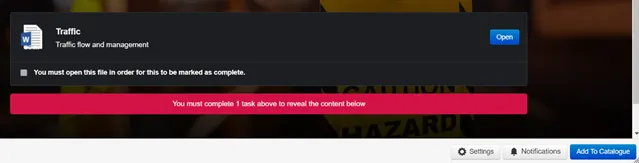
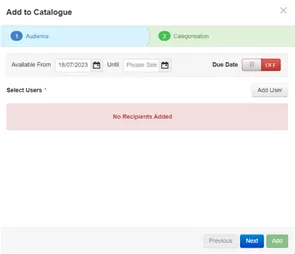


 Apprenticeships
Apprenticeships Construction
Construction Education Tech
Education Tech Engineering
Engineering Franchise Networks
Franchise Networks Legal Firms
Legal Firms Logistics
Logistics MATs
MATs Recruitment
Recruitment Retail
Retail Seasonal Staff
Seasonal Staff


