FrogLMS Community
Imagine this scenario, you’ve launched a module for people to work through, and shortly afterwards you are made aware of additional material to attach.
This may be further information, a new workshop or something you missed. By the time the new material is added, some of your colleagues have completed the module and will be unaware of the new content. How can you get them to view it?
Unfortunately, once a module is completed the module itself retains a record for the user. There’s no way to remove that completion status, but there are a couple of workarounds:
Method #1 – Duplicating the module and deleting the original
Duplicate the module will retain all your work, but for the Learner this will be a completely new module. All progress from the original will not be transferred over.
You can duplicate the module via the Action Cog in FrogDrive:
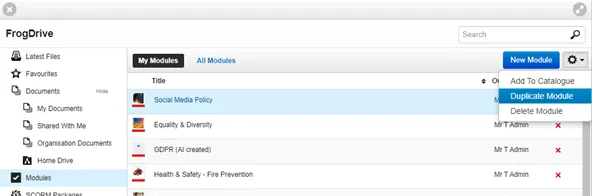
Once duplicated, you can delete the original.
Method #2 – Module in a module
When you use the Module widget, this provides a live link to a module. If an individual has completed the original module, this will show as completed here and you can provide the additional resources underneath. Reporting will not be as “neat”, but you will be able to see which activities have been completed.

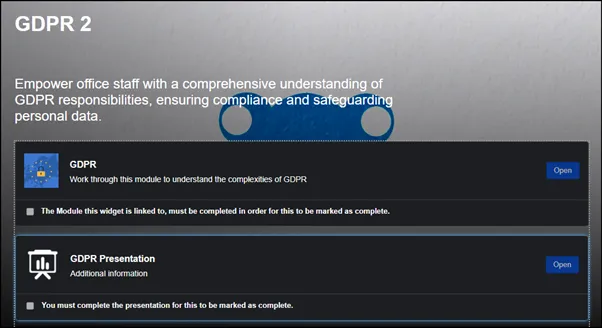


 Apprenticeships
Apprenticeships Construction
Construction Education Tech
Education Tech Engineering
Engineering Franchise Networks
Franchise Networks Legal Firms
Legal Firms Logistics
Logistics MATs
MATs Recruitment
Recruitment Retail
Retail Seasonal Staff
Seasonal Staff


