FrogLMS Community
Release Date - 16th July 2025
What's new in this release?
H5P Player Widget
This release introduces the ability to use H5P content within your Frog platform. H5P (HTML5 Package) enables you to create interactive learning content without needing to know how to code — think of it as similar to SCORM.
As part of this change, there are a few key updates:
- Within FrogDrive, there is now a new section called H5P Packages, allowing you to upload your H5P content to the Frog platform for use within your modules.
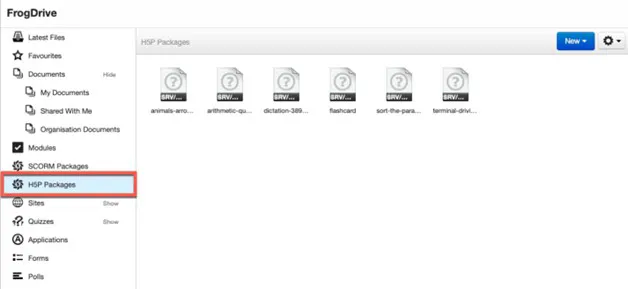
- Within modules, there is a new H5P Player widget. This widget works with the various completion settings available, including “Score greater than passmark”. For this to work as expected, the H5P content must contain a quiz or assessment at the end to send a result back to the Frog platform.
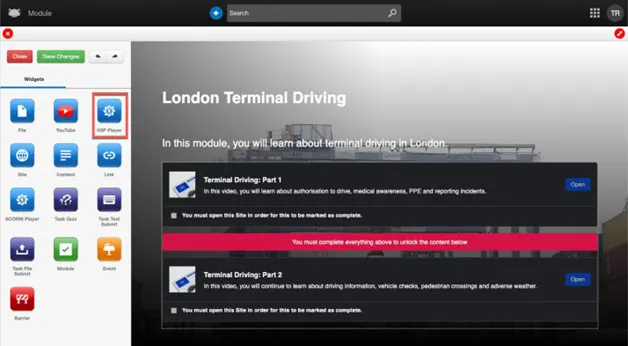
- Within sites, there is a new H5P Player widget under the Activities section. This widget allows the H5P content to be played directly within the site.
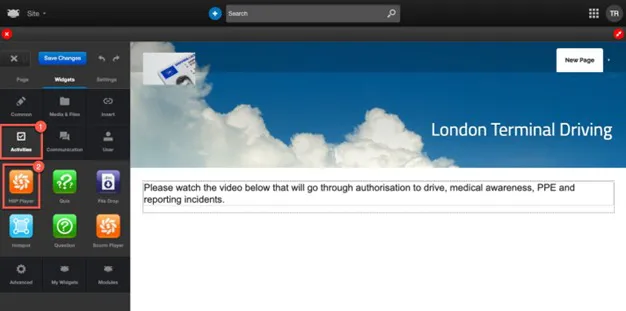
For more information, please refer to the release notes document H5P Player Widget
Image Carousel Widget
The Image Carousel widget has been enhanced to allow individual images to have the following information set:
- Title
- Description
- Image URL
In addition, if this information is set for an image, you can now link the image to the URL you entered.
To review these settings, on a site containing the Image Carousel widget, enter edit mode. Within the widget settings, there is now an additional section called Advanced Image.
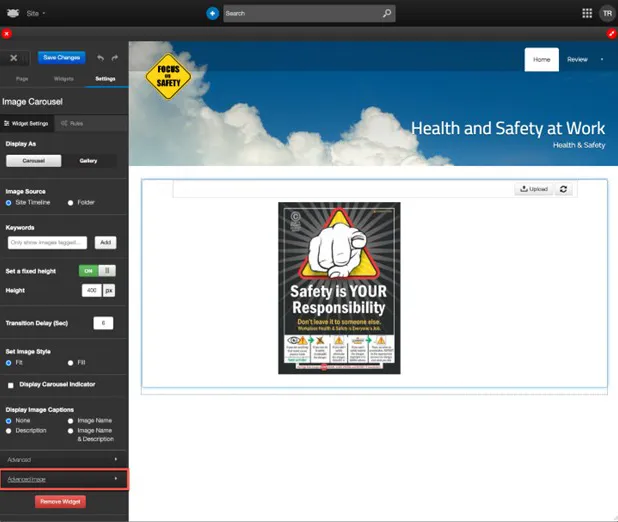
When the Advanced Image section is expanded, the first field, Select image item, will display a list of the images associated with the Image Carousel widget when selected.
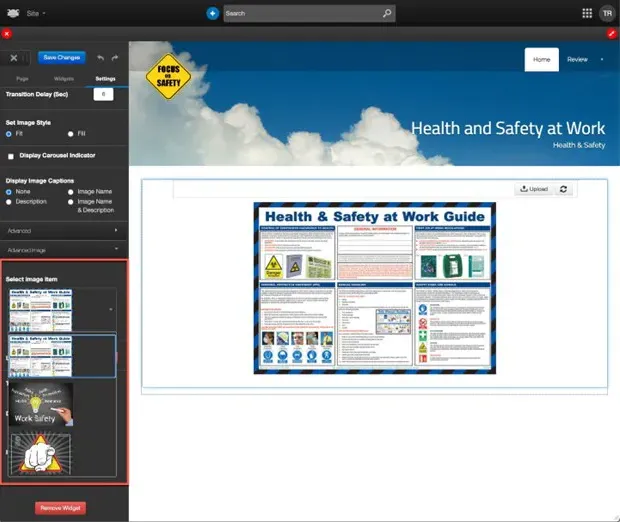
After you select an image, the additional options will be displayed. By default, the Link image to URL option is set to OFF.
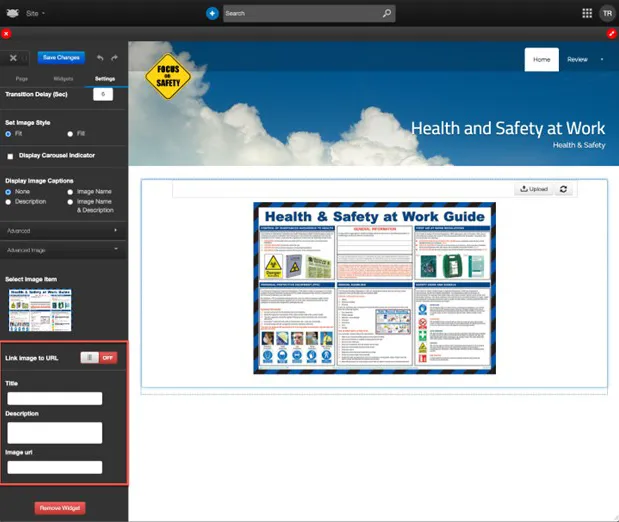
In this example, the Link image to URL toggle has been set to ON, and the following information has been populated in the fields below:
- Title - Health & Safety Work Guide
- Description - This image gives a brief overview of key information you should be aware of.
- Image URL - https://www.hse.gov.uk/simple-health-safety/
NOTE – To display the title and description fields within the Image Carousel widget, make sure that under Display Image Captions the option Image Name & Description is selected.

After saving your changes and exiting edit mode, the image you updated will display the text entered for the title and description. In addition, if the image is selected, the URL associated with it will open in a new tab within your browser session.
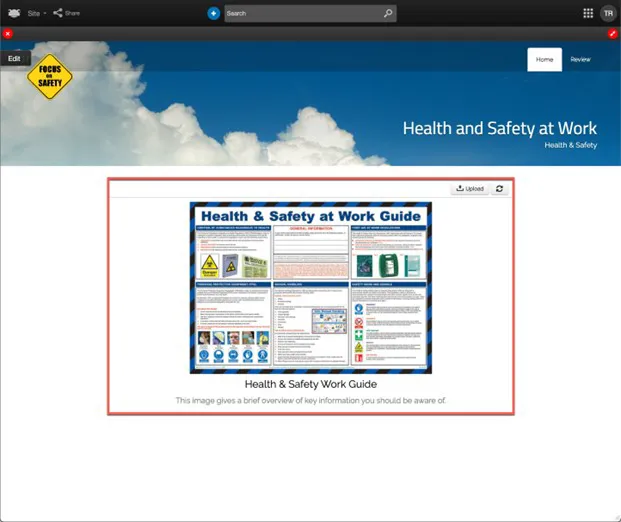
BUG FIXES
This release includes the following bug fixes:
Data Viewer Widget
- JIRA# NFC-3409 - Within the Data Viewer widget, when editing a submission, any field that is editable (based on custom settings configured within the form) will now always display with a blue pencil icon.
- JIRA# NFC-3378 - When the Data Viewer widget is placed on a site and a user has access to edit their submission, the Edit Submission pop-up window will now display as expected. Previously, there were issues with the window not displaying correctly on devices with display scaling set to above 100%.
Frog Bar > Search
- JIRA# NFC-3294 / NFC-3262 - When an admin enters a search term into the global search field within the Frog Bar and multiple results are returned, selecting “more…” will now successfully display the additional search results.
Media Widget
- JIRA# NFC-3292 - When an MP3 file is added to the Media widget and the “AutoPlay” option is enabled, the MP3 file will now follow the setting and automatically start playing when the site is opened.
Modules
- JIRA# NFC-2834 - When a site linked within a module has its site icon changed, the updated icon will now be correctly reflected within the module — both immediately after the update and when navigating back to the module at a later date.


 Apprenticeships
Apprenticeships Construction
Construction Education Tech
Education Tech Engineering
Engineering Franchise Networks
Franchise Networks Legal Firms
Legal Firms Logistics
Logistics MATs
MATs Recruitment
Recruitment Retail
Retail Seasonal Staff
Seasonal Staff


