FrogLMS Community
Release Date - 15th September 2025
What's new in this release?
Event Widget
When creating a new session within the Event widget, start and end times can now be set in 5-minute intervals. Previously, this was limited to 15-minute intervals. In the example below, the start time has been set to 8:05 and the end time to 8:25.
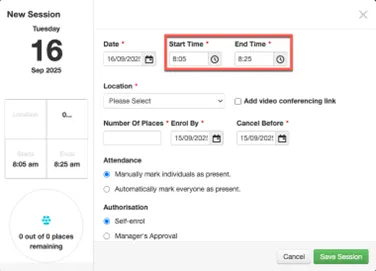
My Learning Widget
Within the My Learning widget, additional advanced settings have been introduced to allow greater control over which modules are displayed. A new setting titled “Apply learning areas filter:” has been added, offering the following options:
- Default – Mandatory and Choices
- Mandatory only
- Choices only
BUG FIXES
This release includes the following bug fixes:
Groups and Policies Application
- JIRA# NFC-3437 - When viewing groups within the module allocation process or the Reporting application, long group names will now be abbreviated with an ellipsis (...) to maintain layout consistency. Hovering over an abbreviated group name will reveal the full name as a tooltip.
Modules
- JIRA# NFC-3440 - Within a module, under Notifications > Manage Notifications, disabling the toggle for “Enable notifications for this module” will now save and persist as expected. Previously, the setting appeared to apply, but would revert when re-entering the Manage Notifications screen.
Reporting Application
- JIRA# NFC-3401 - Tooling has been introduced for the Frog Service Desk to automatically correct a learner’s display name within the Reporting application. If a learner’s name does not appear in full, please contact the Frog Service Desk, who can apply the correction to your LMS platform.
- JIRA# NFC-3153 - In the Reporting application under the “Scheduled” tab, selecting the filter button will now correctly display the date and recipient filter options.
Reporting Application
- JIRA# NFC-3343 - Text copied from the Frog platform or a third-party application and pasted into a template will now correctly strip out any special characters, ensuring that notifications sent by the Frog platform display as expected.
NOT INCLUDED IN CUSTOMER RELEASE NOTES
Reporting Application
- JIRA# NFC-3430 - The CSV import process has been enhanced to support OKTA as an authentication type.


 Apprenticeships
Apprenticeships Construction
Construction Education Tech
Education Tech Engineering
Engineering Franchise Networks
Franchise Networks Legal Firms
Legal Firms Logistics
Logistics MATs
MATs Recruitment
Recruitment Retail
Retail Seasonal Staff
Seasonal Staff


